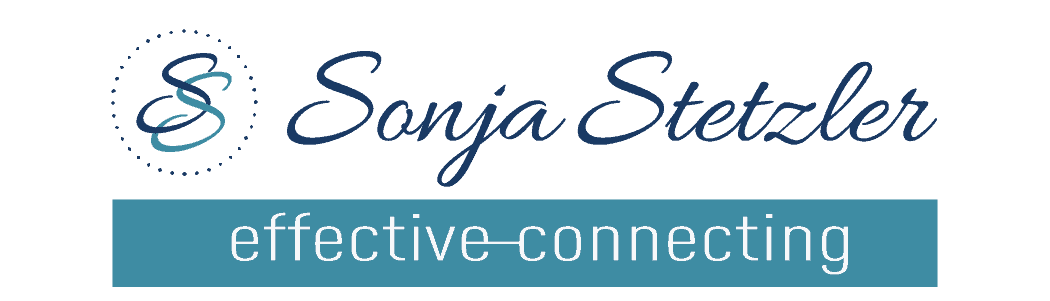Good Virtual Communicators Come Prepared
I recently attended a webinar on the topic of “Keeping Your Audience Engaged”. Not surprisingly, when the audience was asked what makes them disengage from virtual presentations, lack of good virtual communicators topped the list. Here are the top 4 poll results:
1. Presenter(s)/Speaker(s) not good communicators.
2. Poor visuals and visual quality.
3. Lacking audience engagement/interactivity.
4. Poor audio quality
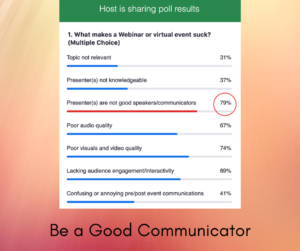 Although all 4 of the above factors can contribute to poor audience engagement, I’d like to address the top concern. The presenter(s)/speaker(s) were not good communicators. What does that really mean?
Although all 4 of the above factors can contribute to poor audience engagement, I’d like to address the top concern. The presenter(s)/speaker(s) were not good communicators. What does that really mean?
At this point, we’ve all probably attended a webinar or some sort of virtual presentation where we closed our own camera and clicked on something more interesting. Guilty! I think it’s time we take another look at virtual meetings and presentations. Here are a few tips to make these meetings and presentations more interesting and engaging.
1. Purpose and Objectives. Think about the last virtual meetings or presentations you attended. What was the purpose of the meeting or presentation? What objectives were achieved? Before you lead, facilitate or present at another meeting, decide on its purpose. What can the audience expect as an outcome. Send an agenda ahead of time. This helpful tool lets attendees anticipate and prepare to be a part of the discussion.
2. Timing. Starting a meeting on time shows respect. It demonstrates that the leader/facilitator/speaker values the audience’s time. With that said, do meetings/presentations always have to be an hour? Consider reducing the amount of time spent in meetings/presentations. This will make the meetings more efficient and reduce the tendency for participants to have “Zoom fatigue”.
3. Prep Work. Part of what separates engaging speakers from the mediocre speakers is the prep work. Do you “wing it” when it comes to presenting virtually? Or do you prepare by rehearsing your material out loud; closing other programs and rebooting your computer; doing a mic, sound, and light check before starting; look at your camera/webcam instead of looking at your own video as you speak? These are small tasks. They can make a difference in how you are perceived on the other side of your webcam.
As we head into the fall with more meetings and conferences going virtual, there is a great opportunity to stand out and make an impact. Become good virtual communicators. I will continue to discuss ways you can be more engaging communicators in this virtual environment in future posts.