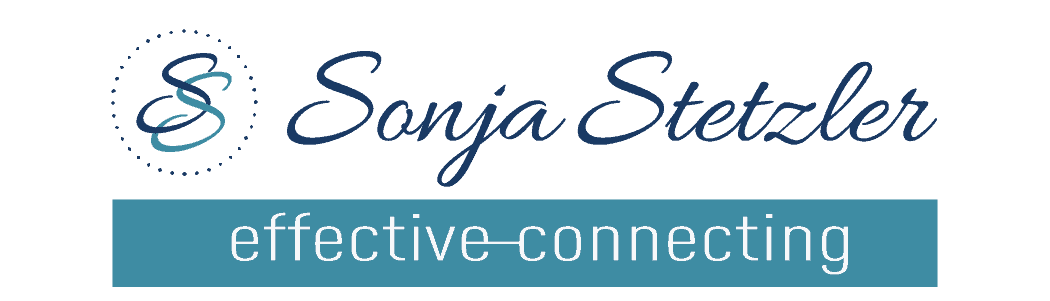Virtual Audience Engagement Builds Trust
I frequently get asked about the best ways to keep an audience engaged in virtual meetings or during virtual presentations. Although there are many variables that can contribute to disengagement, one of the most important factors in assuring virtual audience engagement is how well the facilitator/speaker has planned for the event. I think the most important question a speaker can ask is what kind of experience can I create for the participants? Providing virtual audience engagement is about our ability to create a connective experience in this virtual environment.
For instance, at a live speaking engagement, I would get to the venue early to set up so that I could have time to mingle and meet audience members before I took the stage to deliver my presentation. This allowed me to get to know a few audience members and build connection and rapport before I spoke. Building rapport and connection can still be accomplished by setting up a protocol to open the conference lines 5 – 10 minutes before the meeting/presentation actually begins. This allows you to greet attendees and interact with them before diving into any content. I like to share my screen of a map, either of the United States if it’s a national meeting or a state map if it’s a state association meeting and ask attendees to annotate on the map where they are calling in from. This activity also builds connection among audience members, especially if I can comment on locations where I have visited.
In a virtual environment, it’s more challenging to build trust with an audience who does not know you, so be sure you have your webcam on and your audience can see you. Being able to see your face builds trust with your audience. Zoom recently incorporated a new feature that allows you to be inside your PowerPoint.
 Keeping an audience engaged means shifting your role as speaker to facilitator. This enables your participants to take a more active role in contributing, adding to an engaging experience. Think of your role as an orchestra conductor, and your participants as symphony instruments. Each participant contributes their unique sound (voice) to create a cohesive and harmonious melody. Use virtual whiteboards and breakout rooms to brainstorm and solve problems. This also allows connection and interaction to occur.
Keeping an audience engaged means shifting your role as speaker to facilitator. This enables your participants to take a more active role in contributing, adding to an engaging experience. Think of your role as an orchestra conductor, and your participants as symphony instruments. Each participant contributes their unique sound (voice) to create a cohesive and harmonious melody. Use virtual whiteboards and breakout rooms to brainstorm and solve problems. This also allows connection and interaction to occur.
Meetings and presentations, whether virtual or in person, have the potential for connection, ideation and problem solving. Speakers and facilitators who thoughtfully prepare and skillfully facilitate a planned and interactive agenda can unlock this potential with powerful results.