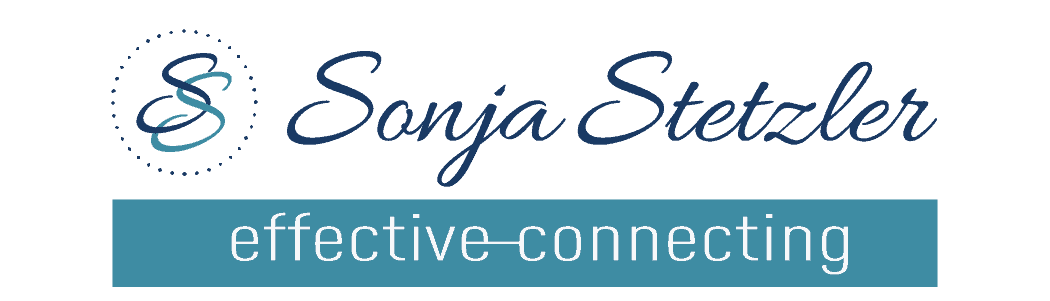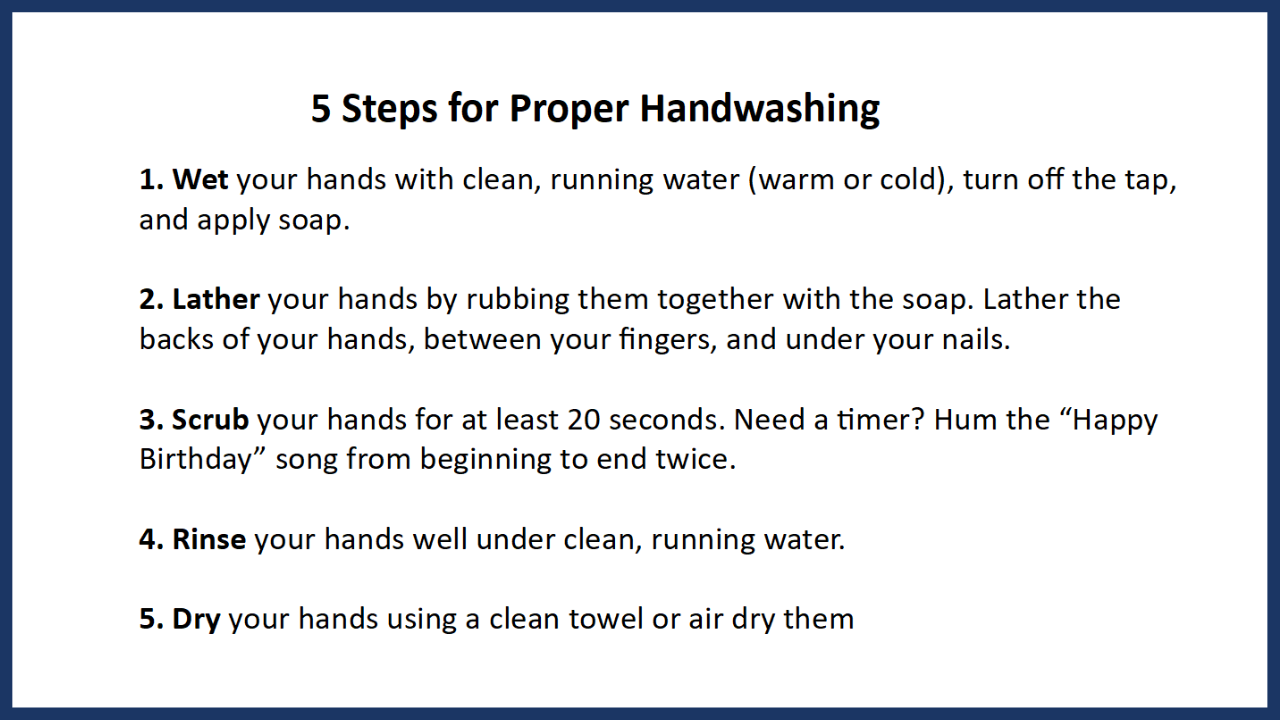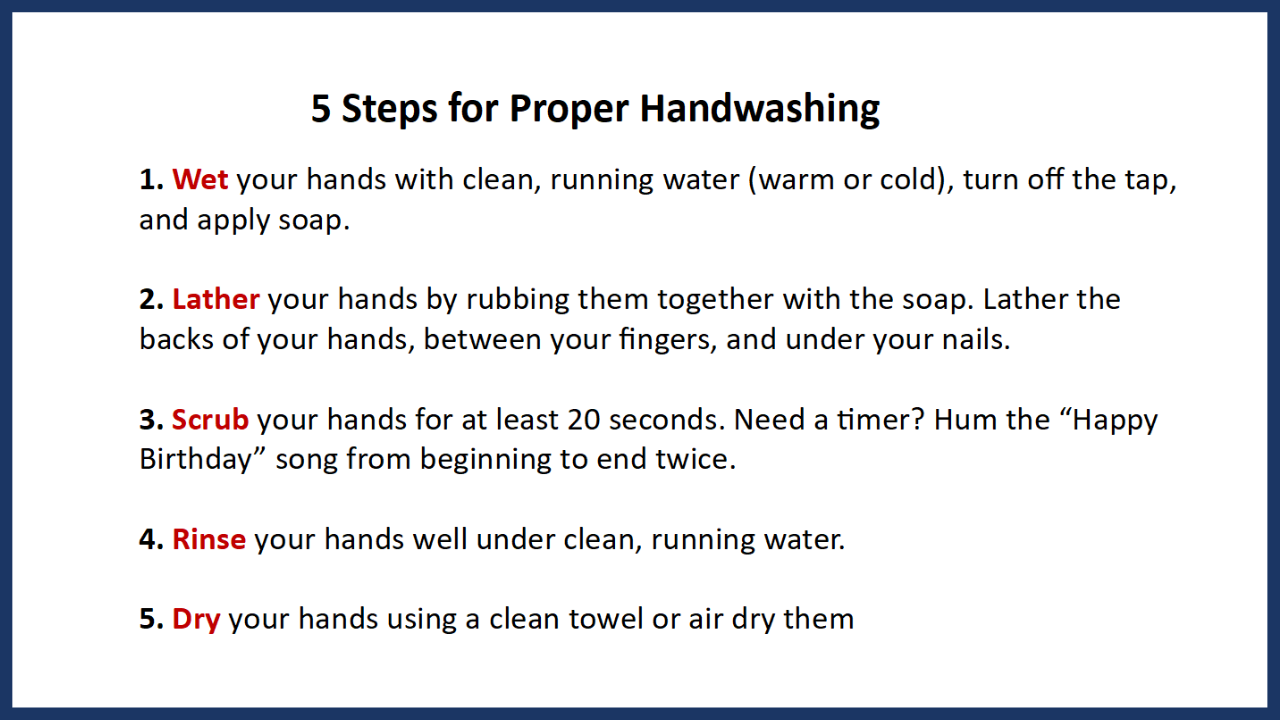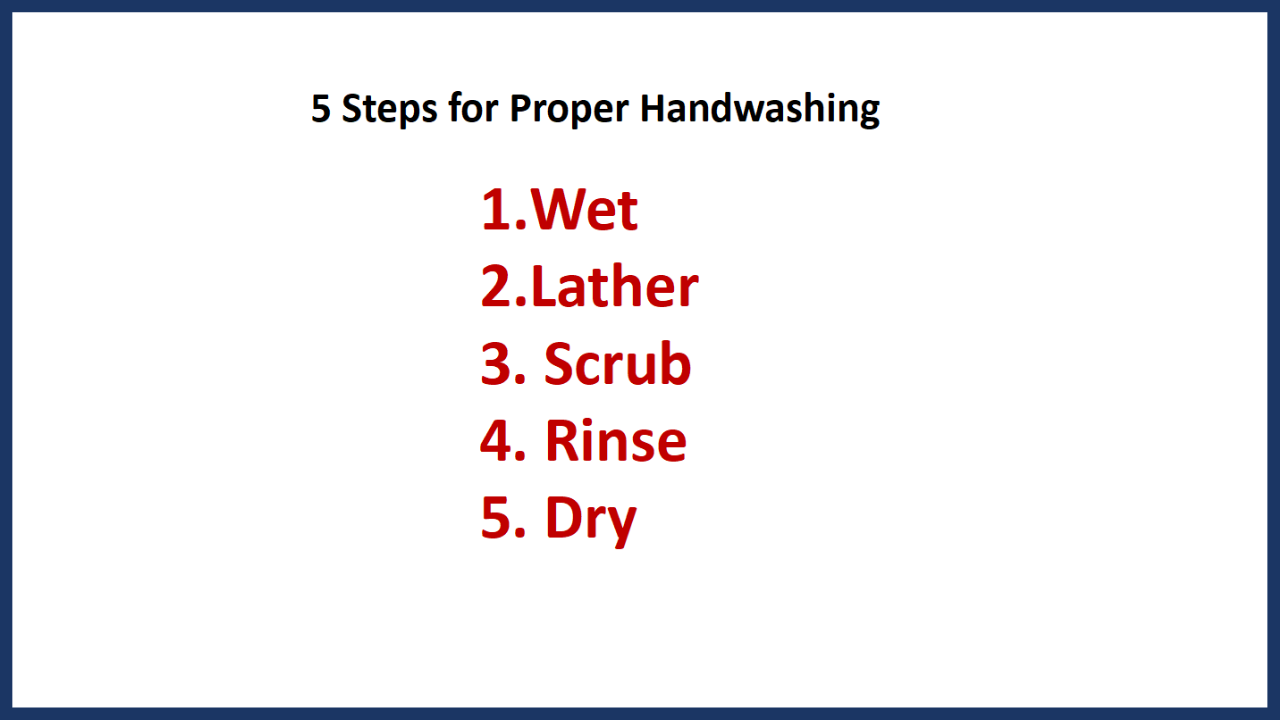An easy way to keep an audience engaged during your presentation is through your visuals that enhance your words.
Although the prospect of speaking to in-person audiences this fall has dimmed due to the virus, virtual events are still abundant. Here is where adaptability and flexibility are needed.
If a picture is worth 1,000 words, why are we still creating slides and decks filled with text?
Drawing on the work of Dr. Richard Mayer, Professor of Psychology at the University of California Santa Barbara and a significant contributor to the field of educational psychology and multi-media learning, his theories and research provide compelling evidence for including more visuals when we present.
In summary, Mayer’s work has found that a speaker’s message is more memorable, more interesting, more easily understood, and more persuasive when accompanied with appropriate visuals. Additionally, with increasingly culturally and diverse audiences, images on slides can help minimize your message getting “lost in translation”.
Here are 4 steps to reduce text on a slide and make your slide deck more visually impactful (HT to Nancy Duarte and Slide:ology) and to help you remember the content you want to deliver with each slide:
1. Choose a slide that contains a lot of text on it.
2. Highlight a key word per point and practice delivering your content when you look at that one key word.
3. Remove all of text on the slide EXCEPT for the highlighted words.
4. Replace the words on the slide with an image, preferably, one idea per slide.
The above example may be too simple for the idea you are trying to convey, however, it provides a process for eliminating and/or reducing the text on your slides.
It may be necessary to step back and think of the overall goal of the message you are looking to deliver, and determine the relationship between your ideas if an image isn’t going to suffice. A useful site that I’ve used is Diagrammer® found here: https://diagrammer.duarte.com/.
These 4 steps will help you to enhance your presentation through visuals.