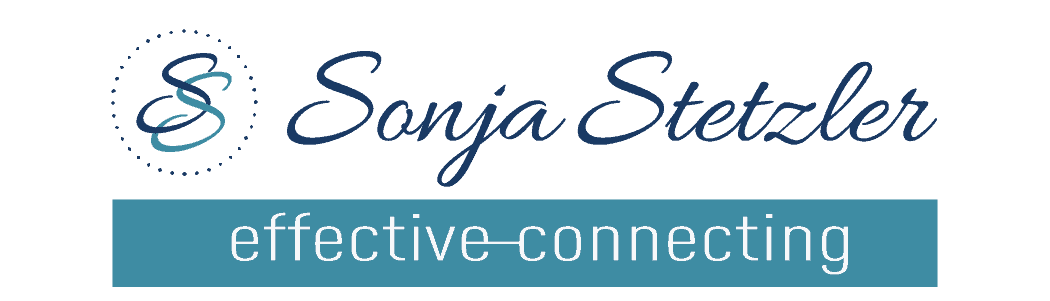How to Create Presentation Enhancing Slides
The Chinese proverb, “A picture is worth a thousand words” is supported by research that has found that a speaker’s message is more memorable, more interesting, more easily understood, and more persuasive (Cambridge Handbook of Multimedia Learning, 2005, New York: Cambridge University Press). If this is true, why do I still see many speakers use presentation slides that are all text?
Even though visuals don’t necessarily mean your slides, electronic/digital visual aids are the most common type of visuals used for presentations. Many meeting planners and conference organizers expect that you will bring a slide deck that accompanies your presentation. How can you be assured your slide deck enhances your presentation and not detract from your message?
 Whether you use PowerPoint, Keynote, Google Slides, or Prezi, here are guidelines so that you don’t commit what Nancy Duarte, author of several books on presentation skills and slide design, has cleverly called “suislide”.
Whether you use PowerPoint, Keynote, Google Slides, or Prezi, here are guidelines so that you don’t commit what Nancy Duarte, author of several books on presentation skills and slide design, has cleverly called “suislide”.
1. Develop your content BEFORE you develop your visual aids. Too many times, clients will come to me wanting to develop their content around the slide deck they have built, rather than developing their slide deck after they have developed their content. Craft your content FIRST, then build your deck. The role of your visuals is to ENHANCE your presentation, not be your presentation.
2. Design your slides with one point or idea per slide. Slides with too much text or several images lose their effectiveness. Slides are free – use as many of them as you want. Just one idea or point per slide.
3. Select 16:9 as your presentation dimension. Most venues these days are using wide screens to project your slides, yet most software settings default to 4:3 dimension. Change your setting to 16:9 dimension. Or ask your meeting planner about the projector they will be using to ensure your slides fit the screen they will be projected on.
4. Start with a blank slide template. Yes, each brand of presentation software has templates for you to use. Refrain from using them. A blank slide allows you to use your creativity and differentiate yourself with your slide design.
5. “Full bleed” your images. “Full bleed” refers to covering your slide completely with your image so that there is no white around the slide borders. You will get the most impact with images that cover the whole slide.
6. Free stock photo sites. Some of my favorite stock image sites where photos are free and can be used for commercial use include: Pexels, Pixabay and unsplash. There are others stock photo sites out there – these happen to be my favorites at the moment. Be sure to read the license for each photo before downloading.
7. Limit the amount of text on your slides. Is there too much text on your slide? Your audience cannot multitask – they cannot listen to you and read you slide at the same time. Most likely, they will be reading and not listening. Limit your words to just 6; use fewer words if possible.
8. Use the right size font. Is your font too small? Can text on your slides be read by your audience members in the last row of the room? A quick trick to determine if your slide font is large enough is to print out a copy of the slide, place it on the floor at your feet, and see if you can read the text. If you cannot read it, it is too small.
9. Proofread your slides. Always review your slides for spelling and grammar errors. This may seem elementary, yet this error is made quite often. Have someone else review your slides if you have been looking at them for too long. Another pair of eyes can often help catch errors.
10. Your slides are not your speaker notes. I’ve seen too many speakers rely on their slide deck in lieu of rehearsing. Don’t fall into this trap. You break your connection with your audience any time you read or look at your slides. What if your technology fails at your event? Then what? Know your content and practice your presentation moving your slides without looking at them.
Lastly, if you are crunched for time or you want to “professionally polish” your slide deck, (especially if you are going to be using the same deck for multiple presentations), consider a service such as Eslide which creates slide decks for many large organizations, however, they also offer a professional polishing service for a slide deck that has already been created so that branding is consistent throughout the deck. This gives a speaker a more polished and professional look.