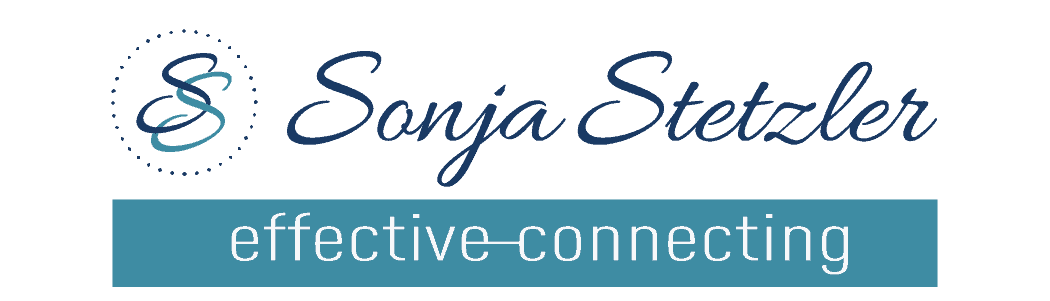Virtual Presentation Tips For Audience Engagement
Whether you are delivering a keynote, training, or leading a virtual meeting, engaging your audience is still your main objective. It is more challenging in a virtual environment. Here are some virtual presentation tips for more audience engagement.
Before your presentation:
- Become familiar with the platform you will be using before your meeting. If possible, schedule a trial run. Become familiar with the features and tools that you could incorporate to increase audience engagement and participation.
- If you are going to be delivering a presentation using a slide deck, plan to increase the number of slides. This helps to keep your audience engaged. More slides mean there are more to see. Your audience is less likely to get bored. And, it means that it is less likely they will disengage from your presentation.
 Check your computer’s height – is the webcam at eye level? Looking into the webcam gives the impression you are making eye contact with your audience. If you are having trouble remembering to look at your webcam, use a post-it note with smiley-face and a hole-punched in the middle to place over your webcam (see photo). (Thanks to Nancy Duarte for this tip.)
Check your computer’s height – is the webcam at eye level? Looking into the webcam gives the impression you are making eye contact with your audience. If you are having trouble remembering to look at your webcam, use a post-it note with smiley-face and a hole-punched in the middle to place over your webcam (see photo). (Thanks to Nancy Duarte for this tip.)- Consider standing for your presentation – standing will allow your voice to have more energy. (Home tip – I place my computer on my ironing board on top of a wine box and a book.)
- Consider the lighting in the room from which you will be presenting. Place a light behind your computer so that your face will be lit. Most video platforms allow for your face to be shown as you present with slides.
- Pay attention to the background of the room you will be delivering from. Yes, we are inviting our audiences into our homes. Some virtual platforms, like Zoom, offer virtual backgrounds (and they only work if your computer has a particular processing chip). Sometimes what you have in the background can be distracting. (Have you ever tried to read the titles on someone’s book shelf in the background? I’m always curious to see what others are reading.)
- Partner with your host or colleague to monitor the chat box or help with any technical elements so that you can focus on your presentation. You don’t want to be multi-tasking when you deliver your presentation.
During your presentation:
- Set expectations upfront. If you want your audience to interact with you, let them know in the beginning of your presentation how you want them to interact. Oftentimes, audiences won’t interact because they are unsure of when to interact.
- Offer a handout/download before the presentation so that your audience can follow the presentation (this does not mean your handout is a copy of your slide deck).
- Build in some type of audience engagement about every 5 minutes. Use polling features and chat boxes. Break-out rooms are also great for brainstorming and problem-solving.
- Depending on the size of your audience, have them do something. Thumbs up, thumbs down, rate something from 1 – 10 with their fingers, draw something. Don’t wait until the very end of your presentation to answer questions.
- If you do have accidental interruptions – say your child walks in, or you pet decides to get in on the action, acknowledge they are in the room. It’s ok – we are all in this together. Audiences are understanding, and it is better to acknowledge your “visitors” than to ignore them. Do plan for childcare and/or pet care for these events, however, we all know what happens to “best laid plans”!
- Don’t forget to look at your webcam!
After your presentation:
- Remember the After-Care for your host. A thank-you note to your host is always appreciated.
- If you presented at a virtual conference, schedule an after-event call with the meeting planner or organizer, just as you would if it were a live event. Get feedback on what could be improved upon.
These are my virtual presentation tips for our virtual world. Do you have any favorite tips that have worked well for you? I’d love to hear them! Email me at sonja@sonjastetzler.com.